UPDATE! v1.2.4 — Faster, way faster, Lua open source
AseVoxel just got a massive performance upgrade!
Version 1.2.4 introduces native dynamic library linking, bringing a 4x–5x speed boost across the board for voxel rendering and transformations.
What’s new
-
Dynamic Library Acceleration
AseVoxel now uses a compiled native library to handle heavy math and geometry operations. This results in dramatically faster exports and smoother UI interaction.
⚙️ Setup note: Aseprite will ask for script reading permissions when first installing this version — this is normal and only happens once. -
Pure Lua Version Still Available
Prefer a safer, slower version? You can grab the previous, non-DLL (pure Lua) release here:
👉 https://github.com/matiasman1/AseVoxel/releases Lower Price
To be more accessible to you, I've updated the minimum price from $4.50 to $3.50 (20% cheaper) and the suggested price from $7.00 to $5.50.
💡 Feature Updates
-
Perspective Mode is Now Working!
The previously stubbed Perspective Projection mode is live.
It currently runs with a limited FOV (to balance performance) but expect improvements and wider range options soon. -
Dynamic Lighting (temporary limitation)
Dynamic Lighting does not currently work exactly as previously under the new Native Library Mode (it does work though, only differently).
To get the old dynamic lighting again, open the Debug Tab and disable Native Acceleration.
(This will revert AseVoxel to the pure Lua backend temporarily.)
🪟 Known Issue — Windows Uninstall Bug
On Windows, Aseprite cannot remove the extension while it’s running. Since it keeps loaded the Lua54.dll, and this is required for the native library update, it remains unfixed.
If you try to uninstall, you’ll need to do it manually for now:
-
Open the extensions menu (Ctrl + K → Extensions)
-
Select AseVoxel → click Open Folder
-
Close Aseprite
-
Delete the opened folder manually
🛠️ This bug will be patched in 1-2 weeks .
🔓 Open Source
The Lua scripts are now fully open for review and modification on GitHub.
You can inspect, contribute, or fork the project at:
👉 https://github.com/matiasman1/AseVoxel
Get AseVoxel - Aseprite Voxel 3D model and preview
AseVoxel - Aseprite Voxel 3D model and preview
Aseprite Extension for Voxelgraphics and 3D
More posts
- 🎃👻 AseVoxel Halloween Sale EXTENDED🧙♂️✨32 days ago
- 🎃👻 AseVoxel Halloween Sale 🧙♂️✨41 days ago
- 🛠️ Update v1.2.7 – Export Fixes & Format Improvements55 days ago
- RELEASE! v0.9.790 days ago
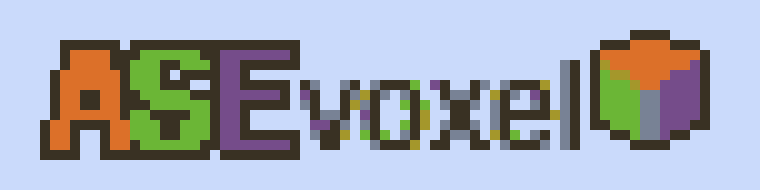
Comments
Log in with itch.io to leave a comment.
It seems when exporting as obj, and then importing into Unity, it warns that "Can't import normals, because mesh 'default' doesn't have any."
Indeed half the faces seem to be missing.
Any ideas?
Damn, I know exactly what's happening. The native version of transformVoxel is not indexing the faces correctly. I'll post a fix later today
Thank you for such a quick response man!
Sorry for not mentioning it earlier, but I just want to say what an awesome tool this is! Fantastic job, its really perfect for engineers to be able to quickly prototype something without fiddling around in magicavoxel or blender.
There, I pushed the last update. It should work properly now